Payment Facilities
IMPORTANT REMINDERS:
- Prepare the following information when paying for your Premium:
- Policy Number
- Full Name of Policy Owner
- Premium Due
- Use the Bills Payment Slip when paying thru any of our bank/collection partners.
- Indicate Manulife China Bank Life Assurance Corporation as the “Biller” and your “Policy Number” as the Reference/Subscriber Number.
- Payments through banks and collection centers will be posted within one to three (1-3) banking days from the date of transaction.
- Credit Card is available for regular premium payment transactions. The following transactions are not allowed:
- Split Transactions (multiple swipe using one credit card)
- Fund Accumulator and Premium Deposit Fund
- Single Premium: Variable Life (Single Pay)/Top-up payments
- Cash Loan Repayments
Auto Debit Arrangement (ADA)
- Available with China Bank and China Bank Savings
- Simply fill out the specific bank form and submit together with the ADA Retry form to Manulife office
Online Payment Options
- Log in to GCash
- Go to PAY BILLS
- Go to INSURANCE
- From the list, find and select MANULIFE CHINABANK
- Input necessary details. The account number is your POLICY NUMBER
Although optional, we highly recommend to input your email address for GCash to send a confirmation receipt through your email as well.
Please note that payments made via GCash are posted up to three (3) days after the transaction date (subject to their own cut-off time) and incur a minimal service fee.
- Log in to Maya
- Go to PAY BILLS
- Find and select MANULIFE CHINABANK
- Input necessary details. The Bill Payment Reference No. is your POLICY NUMBER
Please note that payments made via Maya are posted up to three (3) days after the transaction date (subject to their own cut-off time).
- Open the Lazada app.
- Select Load & Bills on the home screen.
- Select Pay Bills and click Insurance in the bills categories.
- Select Manulife Chinabank Life Assurance Corp. from the list of billers.
- Enter your policy number, due date, and amount to be paid. Click Generate Bill.
- Click Pay Now, select Payment Method and Place Order.
You will see the payment confirmation in your Lazada profile page, under Digital Purchase transaction history. Please note that payments made via Lazada are posted up to three (3) days after the transaction date (subject to their own cut-off time).
Auto Debit Arrangement
- Available with China Bank and China Bank Savings
- Simply fill out the specific bank form and submit together with the ADA Retry form to Manulife office
Manulife Card Payment Facility (Visa/Mastercard/JCB Credit or Debit Cards)
Step 1: Visit Manulife Card Payment Facility and click “Enroll a policy to auto-charge” or “Make a premium payment”.
Step 2: Select policy type (Individual or Corporate).
Step 3: Enter your policy number and birth date and click "Next". An OTP will be generated and will be sent on your email address or mobile number registered in the system.
Step 4: Input OTP and click "Submit".
Step 5: Verify your policy details and click "Proceed".
Step 6: Select the appropriate button to identify the ownership. If the elected card is owned by another person/entity, please select "No", and you will then be redirected to the Third-Party Payor page. Fill out all the mandatory fields.
Step 7: Once you're redirected to our third-party payment gateway, provide the card information, and click "Next".
Step 8: Review the card details and click "Proceed".
Online via online.manulife.com.ph
- Credit and Debit Cards - VISA and Mastercard
- Limited to policies with Regular Billing Method
Bank/Collecting Partners
PESO DENOMINATED POLICIES
Bank/Collecting Partners |
Available Facilities |
|||
| Over the Counter | ATM Facility | Phone Banking | Internet Banking | |
| China Bank | ✓ | ✓ | ✓ | ✓ |
| Banco De Oro | ✓ | ✓ | ✓ | ✓ |
| China Bank Savings | ✓ | ✗ | ✗ | ✗ |
| Bayad Center | ✓ | ✗ | ✗ | ✗ |
* For phone and internet banking, enroll your account with your respective bank.
DOLLAR (USD) DENOMINATED POLICIES
- Pay over-the-counter at China Bank and China Bank Savings
.png)